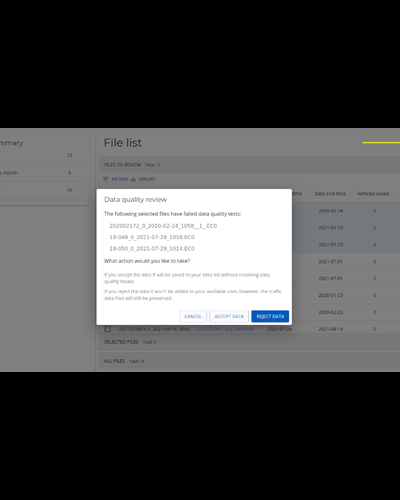Most recently, the following have been added or updated:
- Bulk review tool: Use the bulk review tool to perform an action on multiple files with data quality issues.
- Realtime VM Site: We’ve made several improvements on the Realtime VM sites:
- Better overall VM device management
- Real-time device graphs and stats, speed improved
- RTG for real-time devices
- Plots to show Headway and Gap stats:
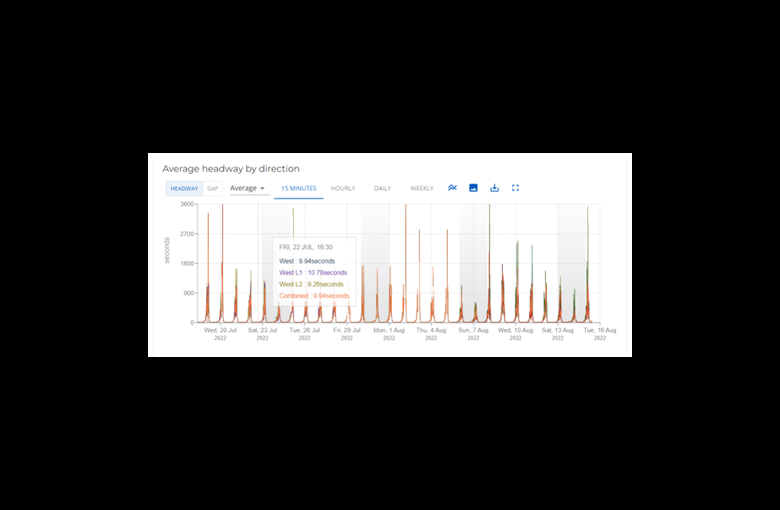
New site management features: Ability to add speed limit to sites and manage the number of lanes.
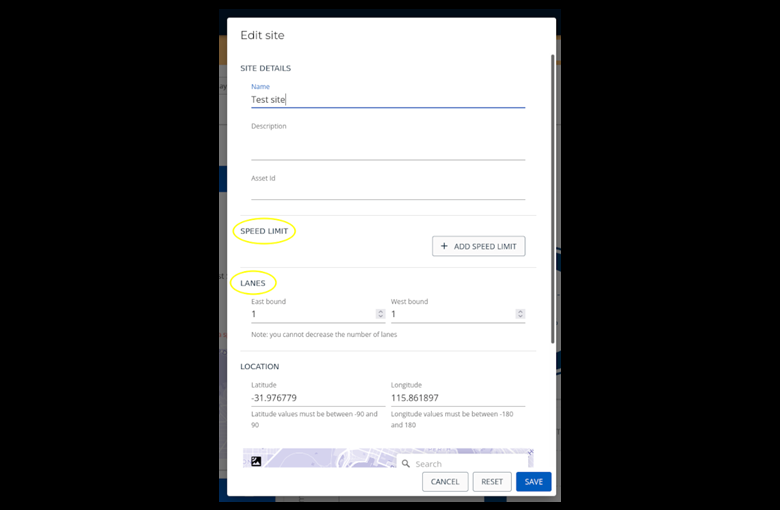
Plots to show speeding information with speed limit offset value:
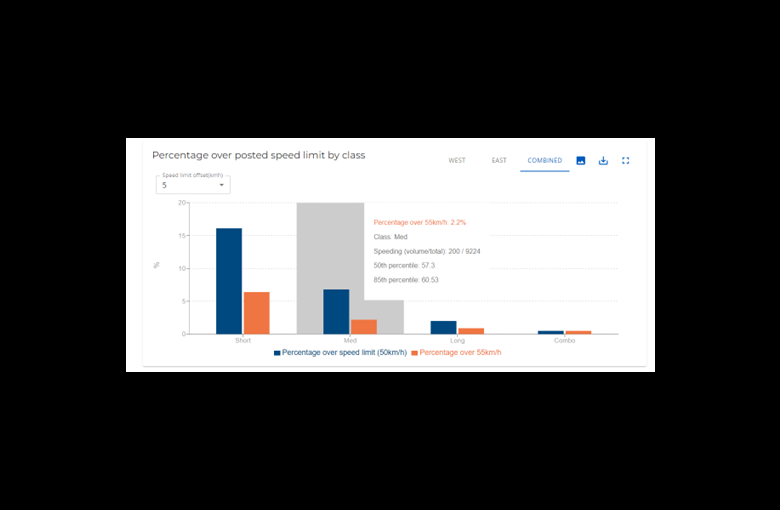
Minor Fixes and Improvements
- Improved data handling: We’ve made further improvements under the hood to handle the processing of large amounts of data from continuous monitoring sites and real-time monitoring sites.
- Layout improvements: We’ve made layout changes to continue to enhance the user experience.
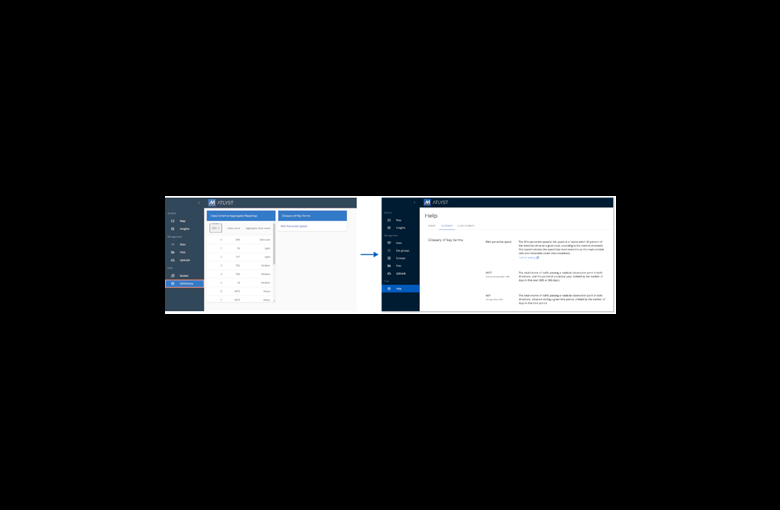
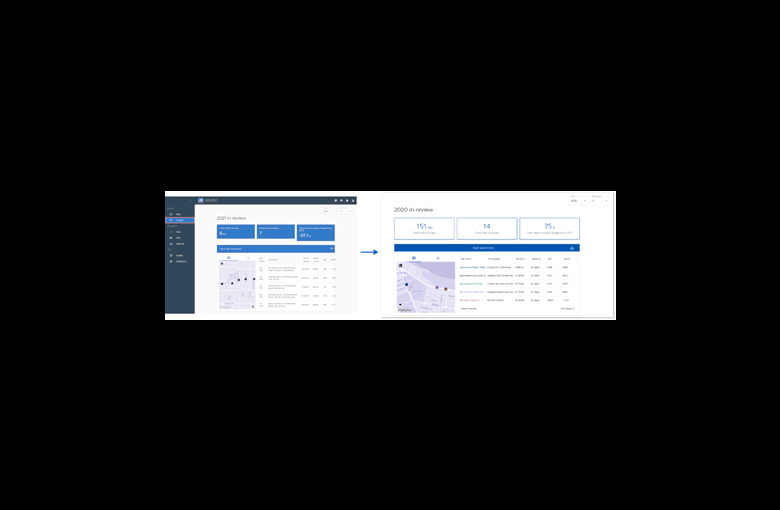
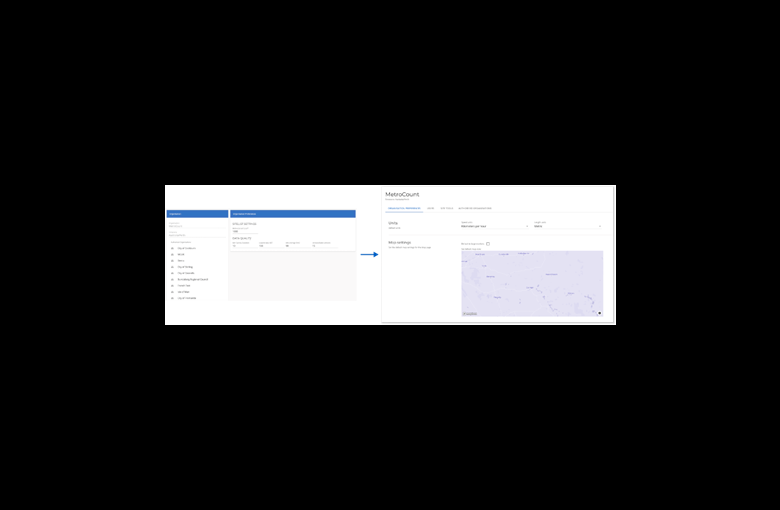
User vs Viewer
ATLYST provides USER accounts with the ability to share data with any person or organisation they deem necessary, simply by creating a VIEWER account. To prioritise data privacy and ownership, USER accounts will retain all ownership of the data and VIEWER accounts will not have access to any of the raw data.
A quick visual representation of what Users and Viewers can access:
- Viewer accounts can only see the green menus; viewer accounts can also view a site through the Map interface.
- Org admin can see green plus yellow menus.
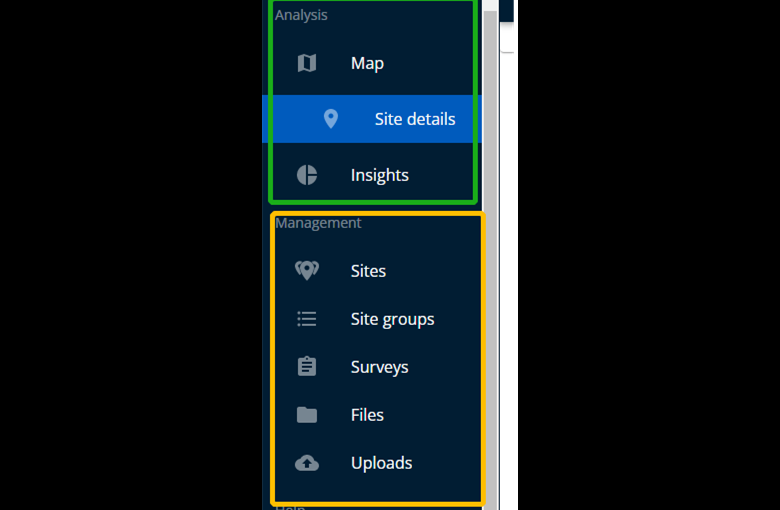
Got a great MetroCount story? Share it with us and let the world know the great work you're doing in your community.